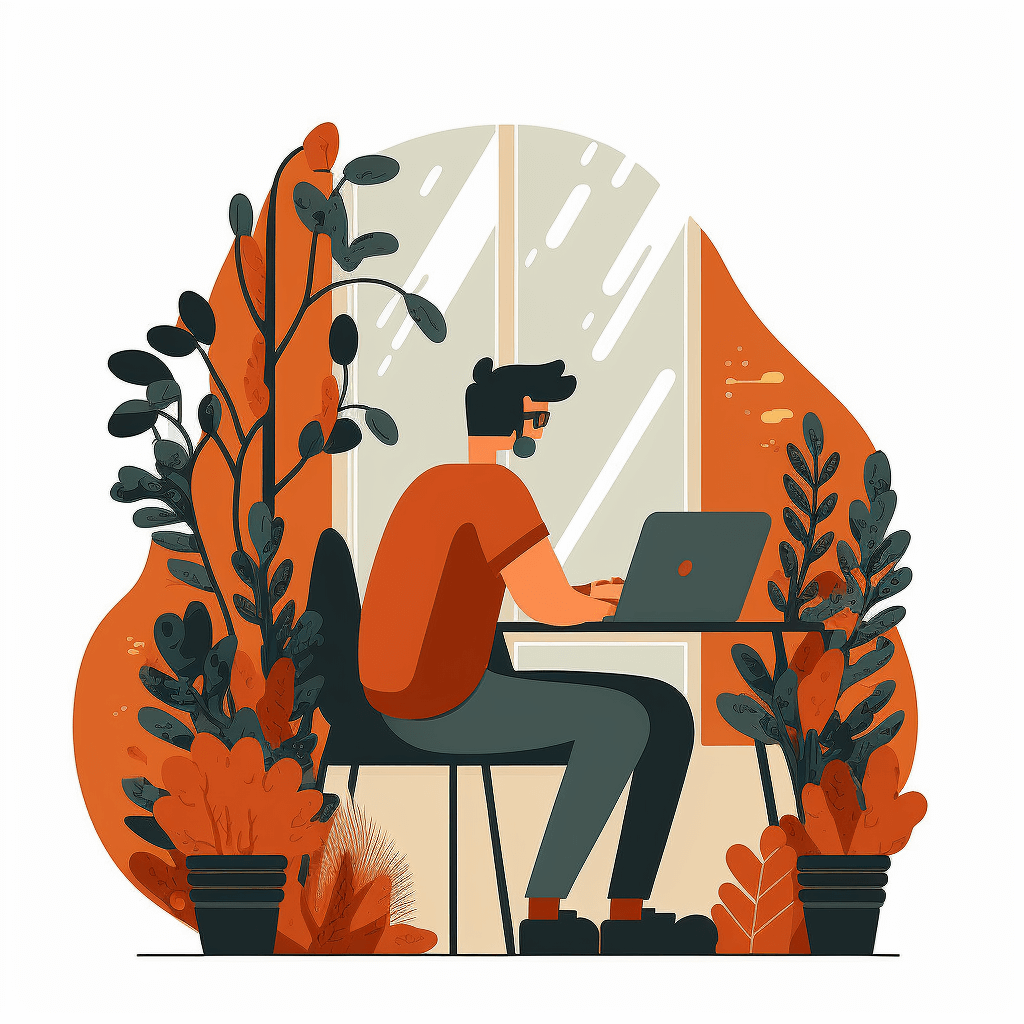Knowing how to get your website to the top of Google can be difficult and time consuming. Here is our ultimate SEO checklist that the team here at GetPro follow when working with client websites, complete with recommended tools to help boost your search engine rankings in 2022.
What is SEO?
Search engine optimisation (SEO) is the process of improving the quality and quantity of website traffic to a website or a web page from search engines. SEO targets unpaid traffic rather than direct traffic or paid traffic.
1. SEO Basics ????
These are the basics that you should start with when starting to do SEO work on your WordPress website.
Install an SEO Plugin (WordPress)
For the purposes of this guide we’ll assume that you’re running a WordPress website (other platforms are available), the first thing you’ll want to do is choose and install a reputable WordPress SEO plugin. There are a lot plugins in the WordPress Plugin Directory to choose from, we recommend SEOPress or Rank Math to be good options for most website owners.
Set up Google Analytics
Google Analytics is another free web service from Google that lets website owners track visits to their website including where your visitors came from, how long they stayed on the website and what content they looked at. When you sign up for Google Analytics and add your website, Google will give you instructions of how to add their tracking code to your website to start collecting website visitor data.
Bonus Tip: many of the SEO plugins available for WordPress will have a setting that allows you to easily add the Google Analytics tracking code to your website.
Create robots.txt file
The robots exclusion protocol (known as robots.txt) allows website owners to the web robot about which area of the website should not be indexed or scanned. If you are using a WordPress SEO plugin as suggested earlier in this guide then the robots.txt file should be generated for you automatically.
Make sure your website is indexable
To do this, log in to the WordPress admin area of your website and go to Settings -> Read. Under “Visibility for search engines” make sure that the item “Stop search engines from indexing this website” is not selected.
Create and submit XML sitemap
An XML sitemap is a machine readable index of all the pages on your website. This index can be submitted to Google Search Console to help Google to find and index all of the pages on your website.
Set up Google Search Console
Google Search Console is a web service from Google that lets website owners check the indexing status, search queries, crawling errors and optimise visibility of their website. We recommend that you sign up for a free Google Search Console account and link your website.
Check Google Search Console for manual actions
With Google Search Console set up, you’ll want to review the report for your website and make sure that any indexing errors and other issues are resolved before you do anything else.
SEO Basics Tools:
2. Keyword Research ????
Let’s face it, there would be no point in spending hours optimising your website for a keyword that nobody ever uses. Finding the most effective keywords to drive traffic to your website is an essential step in doing SEO work on your website.
- Identify your main competitors websites
- Identify seed list of keywords
- Conduct a keyword gap analysis
- Find long-tail keyword variations
- research what people want to know
- Assess your chances of ranking
Keyword Research Tools:
- https://neilpatel.com/ubersuggest/
- https://trends.google.com/trends/
- https://alsoasked.com/
- https://answerthepublic.com/
3. Technical SEO ⚙️
Now it’s time to get technical, in most cases this step of steps will be best done by a web developer, or at least someone who is technically competent and has experience with WordPress.
- Plan your website structure
- Ensure your website is mobile friendly
- Check your websites load speed
- Make sure you’re using HTTPS
- Identify and fix broken links
- Find and fix and crawl errors in Google Search Console
- Fix duplicate content issues
- Check canonical tags
Technical SEO Tools:
- https://pagespeed.web.dev/
- https://gtmetrix.com/
- https://tools.pingdom.com/
- https://search.google.com/test/mobile-friendly
4. On-Page SEO and Content ????
After you’ve done your keyword research and fixed any technical SEO issues on your website it’s time to start looking at the content itself and making sure this is well optimised for SEO success.
- Fix missing or duplicate page titles
- Fix missing or duplicate page meta descriptions
- Use short, descriptive URL page names
- Find and fix multiple H1 tags
- Run a content audit and prune content
- Update outdated content
- Write and attention grabbing intro
- Solve the readers problem
- Break things up with graphics and photos
- Use short paragraphs and sentences
- Use bullet points to highlight key ideas
- Add a table of contents
- Optimise images for SEO
- Add schema markup
On-Page and Content Tools:
5. Off-Page SEO / Link Building ????
Google views links to your website from other websites as a vote for your website, and this in turn helps to move your website listing further up the search results. It should be noted that links from certain websites hold more weight than others, so in this instance quality is far better than quantity.
- Replicate your competitors links
- Publish guest posts
- Set up and optimise a Google Business Profile
- Find people linking to poor content
- Tell more people about your content